What are Guides?¶
In Contextual terms a "guide" is a general term for Announcements, InApp Videos, Carousels, Contextual Tips, Tooltips, Surveys/Feedback and FAQs. Most importantly within one guide, you can have 1 or more of the above in a sequence - allowing you to take a user on a tour of a few screens and their elements.
How many Guides do I have on my Contextual Plan?¶
Contextual allows you to engage and guide users through the full lifecycle, for this reason we provide plans primarily based on Monthly Active Users (MAU) and number of enabled guides. As you conclude your trial period, you will decide with Contextual how many MAU and how many enabled guides you need.
Enabled simply means that this guide has the green slider and green "Running" indicator in the Guides screen (And the "FAQ Lists" screen). You can have many Guides that are drafts, expired, inactive and these do not count toward your Plan.
- drafts - a guide you have been working on but have not launched to your user base.
- expired & inactive - when you create a guide you can set its activation and expiry date-times. These guides will start and stop according to your settings at save time.
e.g So your plan might be purchased to support 10K MAU and 25 Guides. You might have 30 other inactive guides that do NOT contribute to the Plan limits.
Each row that has a green "running" counts as "1" of the 25. Within each (Guide) row, it could be a simple tooltip or it could be a sequence or a video or a feedback So when you disable or if the guide expires then, the green "running" no longer counts toward the plan.
Can I have one guide for multiple operating systems?¶
No. Customers usually have some guides the same on IOS and Android, but they also count as "1" each as the operating systems are different designs and different analytics. This is true even for hybrid platforms like Cordova/Ionic or ReactNative.
Can I have one guide for multiple languages?¶
Contextual supports multiple languages but currently each language counts as one guide. For more information, please refer to.
Can I have multiple Apps on my plan?¶
Contextual allows IOS/Android and Web Apps all on one plan (and app_key). Further you get two app_keys:
- for your staging or development environment (enabled guides do not contribute to your plan)
- for your production environment
If, however, the functionality is different this may not make sense as:
- the analytics will be conflicting
- the guides have no commonality or natural grouping
Do your plans support Web App domain wildcards?¶
Yes, you can have one plan (app_key) support the following (where your product is acme-app.com):
- SiteA.acme-app.com, SiteB.acme-app.com, whatever-subdomain.acme-app.com
- acme-app.com/SiteA, acme-app.com/SiteB, acme-app.com/whatever-subdomain
Refer to Advanced URL Settings in the Contextual Creator (Chrome Extension)
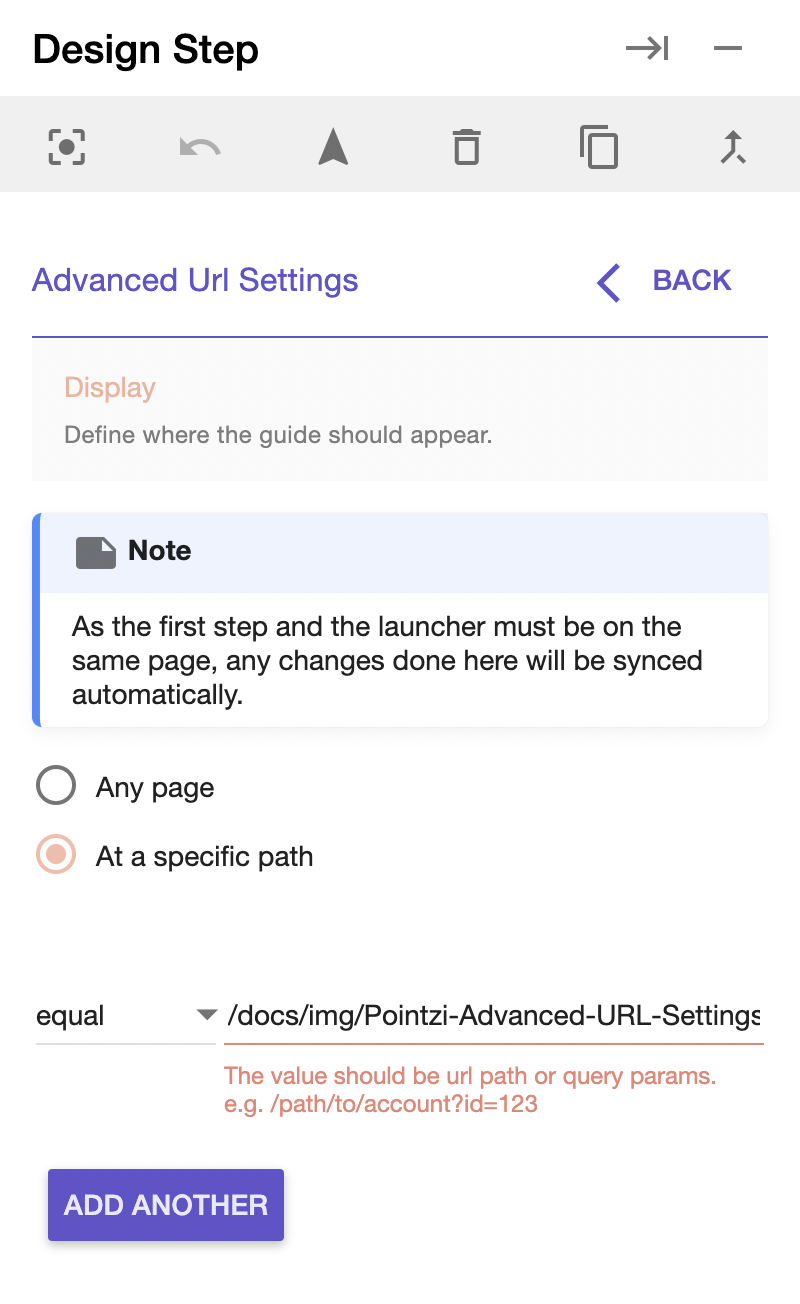
Do Contextual plans support whitelabled or multi-tenant Mobile Apps?¶
Yes probably, if (and only if) your app is fundamentally the same design.
| Pros | Cons |
|---|---|
| General analytics may make sense | You won't be able to segment general usage analytics per customer |
| One guide per OS can be used and show across all apps | To get performance for different apps for the same guide, you would have to run seperate guides |
| You can use tags to target guides per app. e.g have a tag called "CustomerID" | You will use more guides in your plan |
| You can use tags to personalize per app. e.g have a tag called "CustomerName" and use substitution | N/A |