ANDROID Javascript bridge to Contextual SDK¶
This document focuses on HTML Tip/Modals that allows the user to include their own HTML, CSS and Javascript source code. Contextual SDK supports JSBridge meaning by coding javascipt in the Contextual Dashboard it can call functions in our Contextual SDK native code.
Quick Example Code for you to try out¶
HTML¶
1 2 3 4 5 | |
Javascript¶
1 2 3 | |
Dashboard¶
You can then input the HTML and Javascript here:
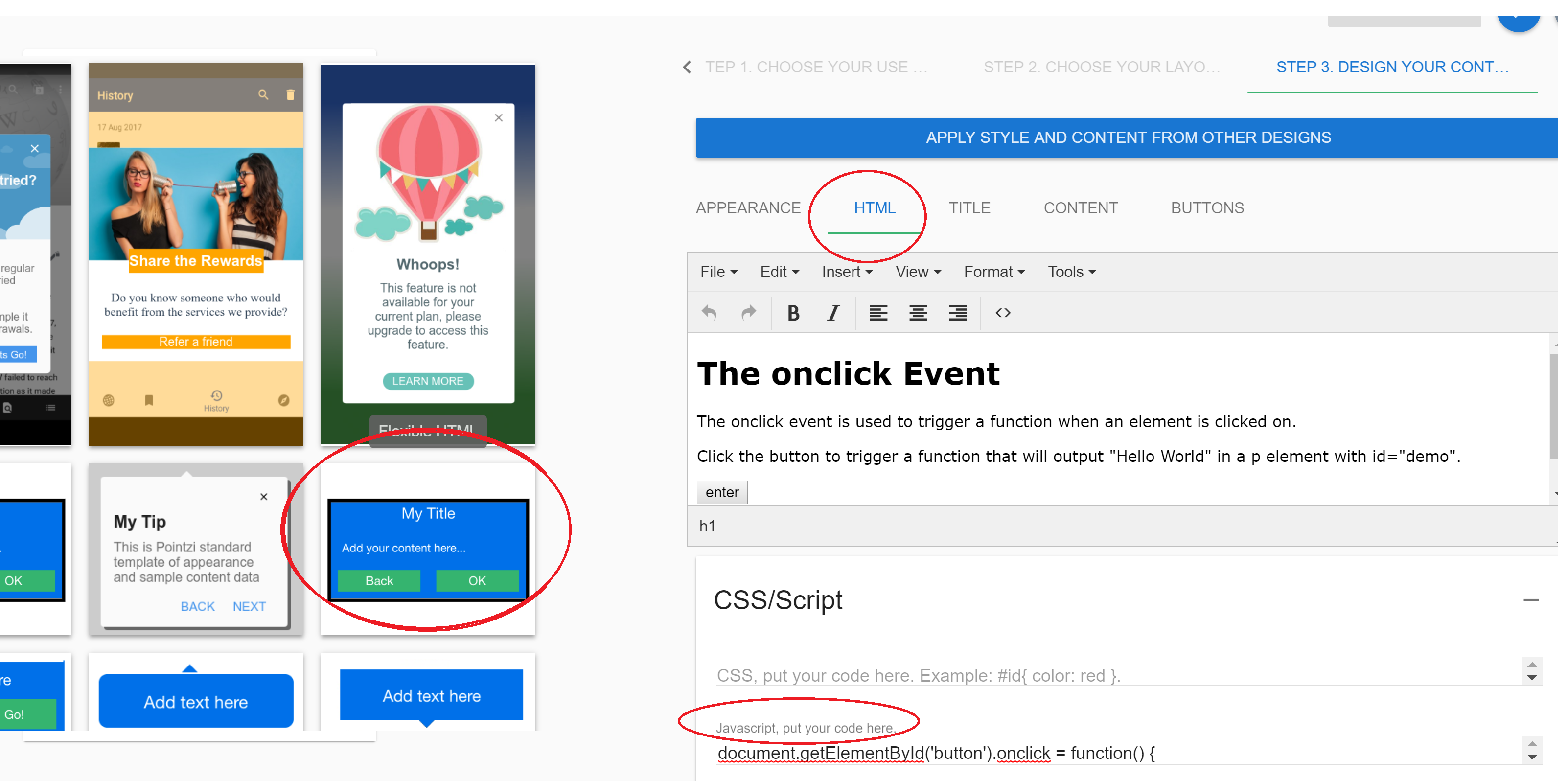
JSBridge methods to Handle clicks inside HTML:¶
switchToNextTip
Shows the NEXT Tip/Modal if there is any and send "next" input to the Contextual Dashboard analytics for you to view later.
1 | |
switchToPreviousTip
Show the PREVIOUS Tip/Modal if there is any and send "back" input to the Contextual Dashboard analytics for you to view later.
1 | |
dismiss
Closes the Tip/Modal and sends "dismiss" input to the Contextual Dashboard analytics to for you to view later.
1 | |
Last update:
2024-01-16