Extensibility and GuideBlocks¶
Starting with Contextual’s SDK 3.0 on IOS, Android, Web and ReactNative you can now orchestrate your own code elements with the Contextual platform.
This means your developers can "Code Once" and allow the Product team to "Run Anywhere, Anytime for Anyone".
Up until now Product Adoption platforms like Contextual offered only the ability to be a "layer above" your App. With App Extensibility you are not limited to what Contextual offers but can use our powerful Dashboard to display your own App components or any third-party publicly available code. You can also embed right inside your App, extensibility with GuideBlocks can place content, not as a "layer above" but embedded inside.
Here is an overview
What are GuideBlocks?¶
Once your developer has wrapped their code into your App it becomes a GuideBlock, on the next release of your App:
- You can launch the GuideBlock via Contextual (no-code and point-and-click targeting, triggering)
- Product/Growth/Marketing can now make and launch their own instances of the GuideBlock with no-code
- Target a segment or specific audience for the GuideBlock - right person, right time
- Access to analytics and triggering from the Contextual platform
Making GuideBlocks¶
This is the developer's job - simply follow the examples and instructions at:
- for IOS at https://github.com/contextu-al/AirBnB-iOS
- for Android at https://github.com/contextu-al/FavDish
- for Web at https://github.com/contextu-al/airbnb-web
Using GuideBlocks (in the Dashboard)¶
Once this is done, when creating Guides in the Contextual Dashboard, you need to tell it which GuideBlock to use by adding the following in the Extensibility section of the Design sidebar. e.g
{ "GuideBlockKey": "FancyAnnouncement" }
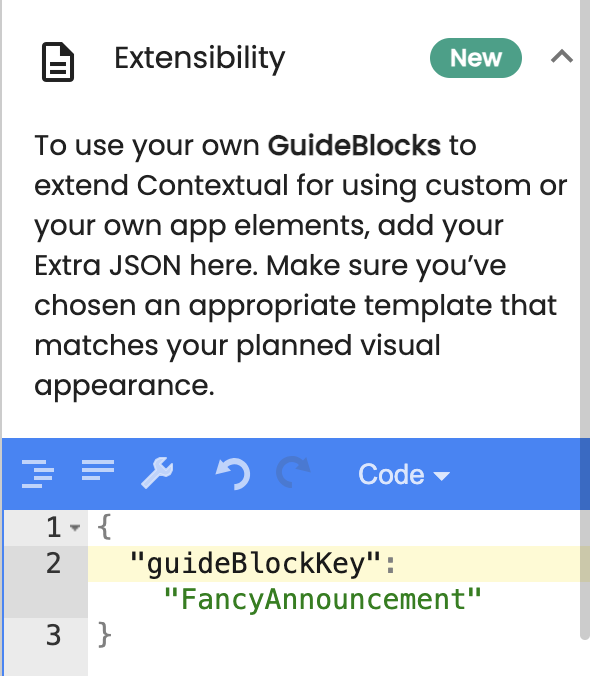
If the GuideBlock supports sections like Title, Content, Buttons, you can just use the Dashboard to style your GuideBlock as you do with any normal Contextual template.
How can you use Extensibiity and GuideBlocks?¶
Possibilities with Extensibility is endless, once you have taken code elements and made them into No-Code GuideBlocks you get "Run Anywhere, Anytime for Anyone" complete with audience targeting, launchers and analytics.
Saving Developer Time¶
Perhaps your developer has already coded a nice announcement you'd love to re-use but you have to log a ticket, schedule it into a sprint and take your developers away from valuable features and fixes. Now making that announcement a GuideBlock, you never need bother your developer again. Just create
A whole world of Open Source you can use¶
Often your developers have make use of Open Source out on the Github or elsewhere. Now if you've found something on the web, not only can your developer add it to your App, but you can re-use it many times! In the developer examples above, we've given a few powerful and fun examples for you to explore.
Limitations¶
Create/Preview Mode - currently there is no WYSIWYG in the dashboard for editing the GuideBlocks:
- you have make your edits in the sidebar
- then preview on your phone App or web App.
- anything that is not supported by our Design sidebar should be accessible via the Extra JSON under the Extensibility section, but you will need to be advised by your developer what to add there. (When they add the GuideBlock initially they should have populated these fields into the template anyway, so its a little technical but easy to follow if you know follow the JSON rules).