Importance of "User ID" tagging¶
Contextual uses a reserved tag called sh_cuid as a unique identifier for a user. This tag must be set from the client SDKs (iOS,Android,Web). We encourage you to use an ID that is meaningful to you - an email address, an account number etc.
If you are concerned about privacy, then you can also use a magic identifier, hash or UUID - just as long as this code is used in your backend
If this tag has not been set then the only way to identify your users is by using the randomly generated Contextual install ID which is not user-friendly and makes it impossible to link your backend to ours.
There is a few key reasons why you should set up the "User ID" (sh_cuid).¶
It makes it easy to identify and target specific users in the Contextual dashboard.¶
In the Contextual dashboard, if you go to the user list page then you can see the identifier column - If a sh_cuid has been set then you will see it there, if not you will just see some device information. Having a sh_cuid also allows you to easily search for specific users in the user list.
The image below shows user list example where the first user has an sh_cuid that has been set whereas the second user does not.
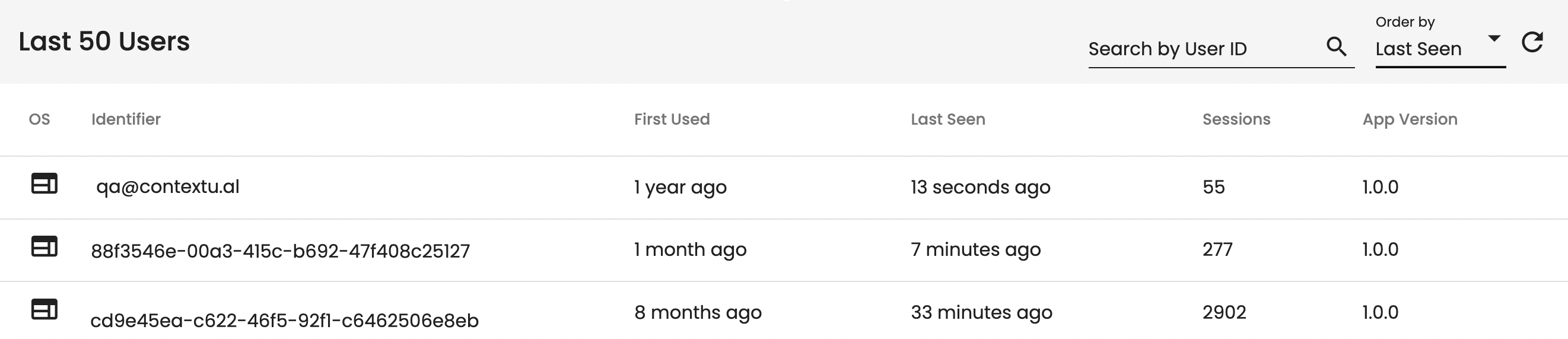
It can be used to link your backend to our backend.¶
If you want to be able to send any information to Contextual from your backend then sh_cuid is the only way to link the two systems.
For example: Say you want to target an Guide at users who are all specific user types, i.e Student, Teacher, Admin. If this information is in your backend then you can tag all the Contextual sh_cuid's with this information, in turn, this will allow you to target Guides specifically at teachers etc. More information on targeting here
It can be used to identify the same user across different devices¶
Using the same example as above, say your users also have 2 devices an iPad and a mobile phone. When you tag the sh_cuid with "teacher" Contextual now knows that both those devices who have the same sh_cuid are a "teacher".
This also allows you to see how many devices a user has, by searching for a specific user in the user list you will be able to see all the devices associated with that user.
You can target registered users differently from anonymous users¶
When a user is first starting to use your app you may allow anonymous users. If you tag your users with sh_cuid only once they have logged in or registered (this is what we recommend), then you can also target Guides specifically at anonymous users or registered users.