Troubleshooting Guide for Content Not Showing on Mobile¶
This troubleshooting guide will assist you in debugging why you can't see any Contextual content on your phone. Firstly, the guide will go through viewing content in preview mode and then live Guides. We recommend going through the entire guide if you are experiencing any difficulties in seeing Contextual content.
Is SDK Integrated?¶
The first thing to check, if you aren't seeing any tips on your device, is whether your app has a working integration. Check the dashboard and go to Settings, then Installation. Choose your platform, and at the top, click on the “Check Contextual SDK Setup” button. You’ll see either one of the following:
- Congratulations! Contextual SDK has been added.
- Contextual SDK has not been added.
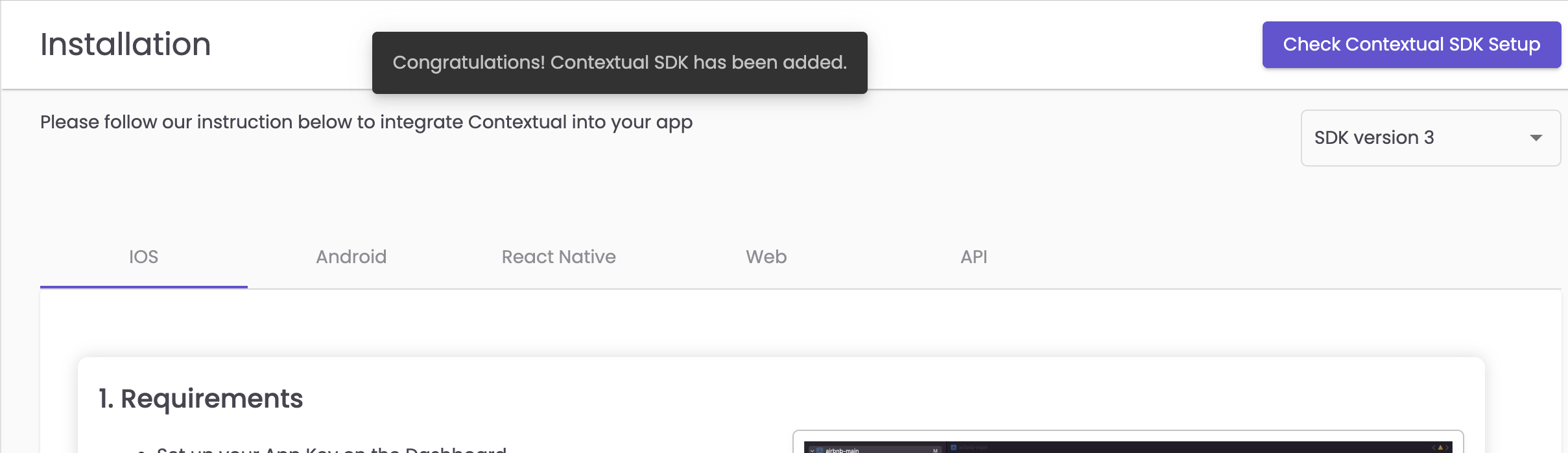
Check the Users page on the dashboard to see if you can find any users. If you don't see any users in the list, then you don't have a working integration. If you see users but can't find your device, then either the version of the app you have may not have the Contextual SDK integrated into it, or your device may have an issue connecting. Make sure you have the correct version installed, and if you are still having troubles, contact us.
Successful Integration¶
If your device is in the list and you are unable to see any Contextual content, then there are a couple of things you need to try.
Preview mode¶
Have you been able to get your device into preview mode and see Contextual content? - If yes, then great, you should also be able to see it when the Guide is enabled. - If not, check out these how-to videos. - If you can't see your device in the preview mode search list, check if you have the latest version of the App. Search using your User ID (the "sh_cuid"). If all else fails, please contact us to help you debug the issue further at support@contextu.al.
Preview mode success¶
You can see Guides in preview mode but can't see the Guide you have enabled? - First, check that the Guide is active. If you see inactive, please contact us at support@contextu.al.
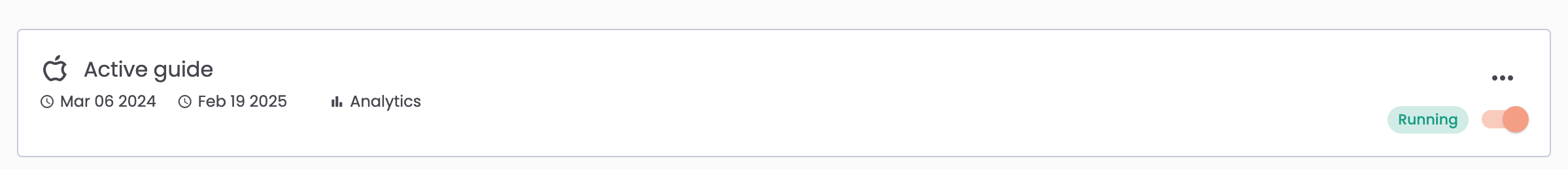
- Second is to check that the Guide is getting matches. From the Guide list page click on the analytics of the Guide you are trying to see (image below).
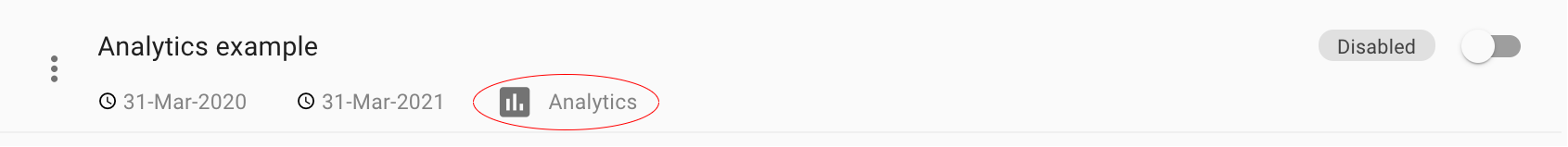
If there is no matches, it is probably because of the following reasons:
Incorrect Audience Selection in “WHO” tab¶
When you have a Guide open, go to the “WHO” tab and check if there is a combination of filters chosen that has excluded all the users. Remember, when you add more than one filter, it acts as an AND, so both the filters have to be true for the user to match and see the Guide. In the example below, only users who have opened the app for the first time less than 2 days ago AND meet the requirement of the set custom tag will be targeted with this guide.
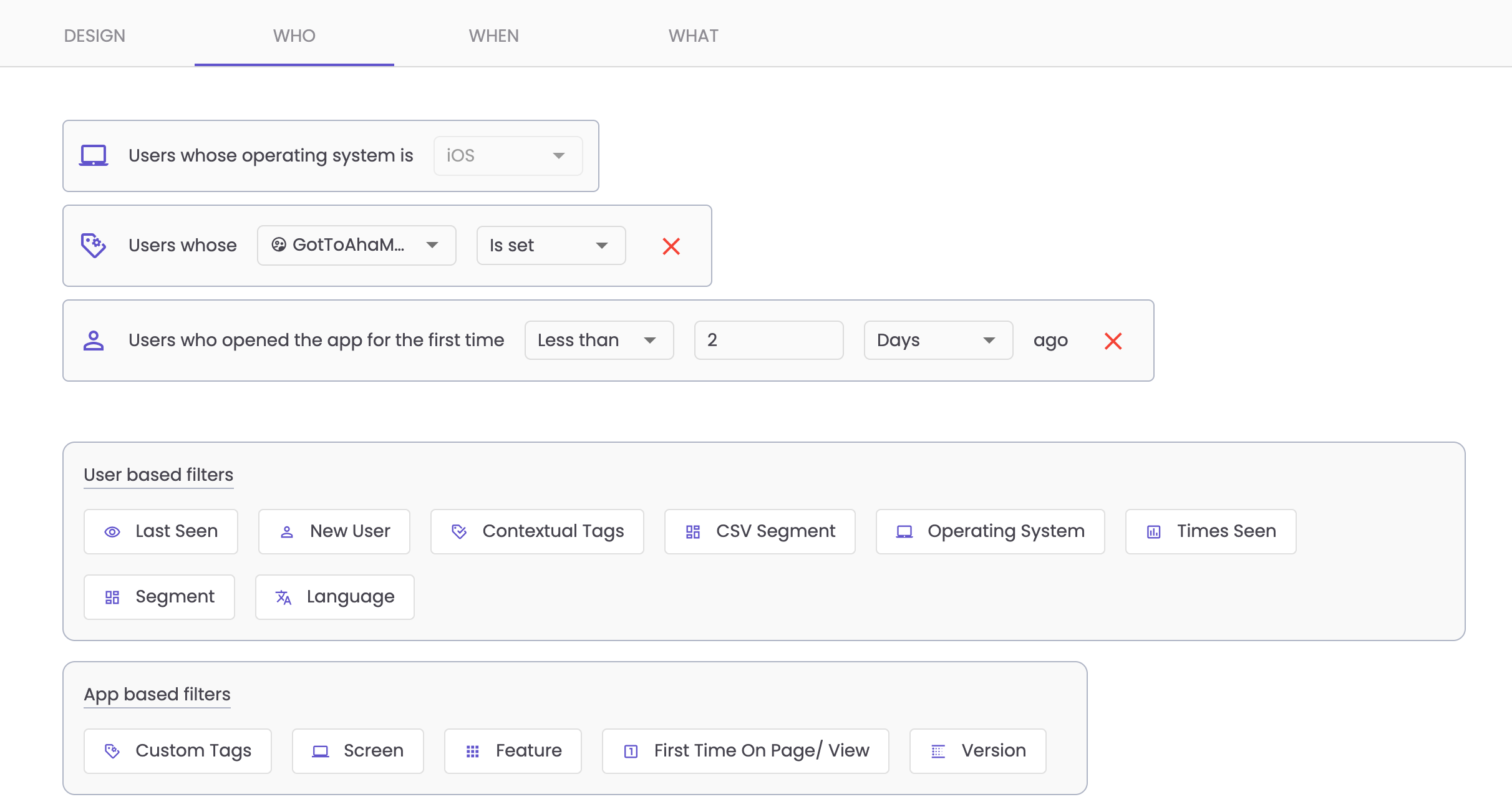
There Has Been a Delay in Getting Matches¶
If the filters are correct in the “WHO” tab but you still aren't seeing any matches, there may be a delay in the matches coming through. Sometimes, when you run a Guide or especially when you re-run a Guide, there can be a slight delay for all the matches to come through. If after 5 or 10 minutes you still do not have any matches, please contact us at support@contextu.al.
Matches but You Still Can't See Guide¶
Your Guide is getting matches, but you still can't see anything?
First, check if your device is getting a match. From the dashboard, go to the “Users” page, find your device, click on your device, and go to the “Guides” tab. You should be able to see if you have matched the Guide you have enabled.
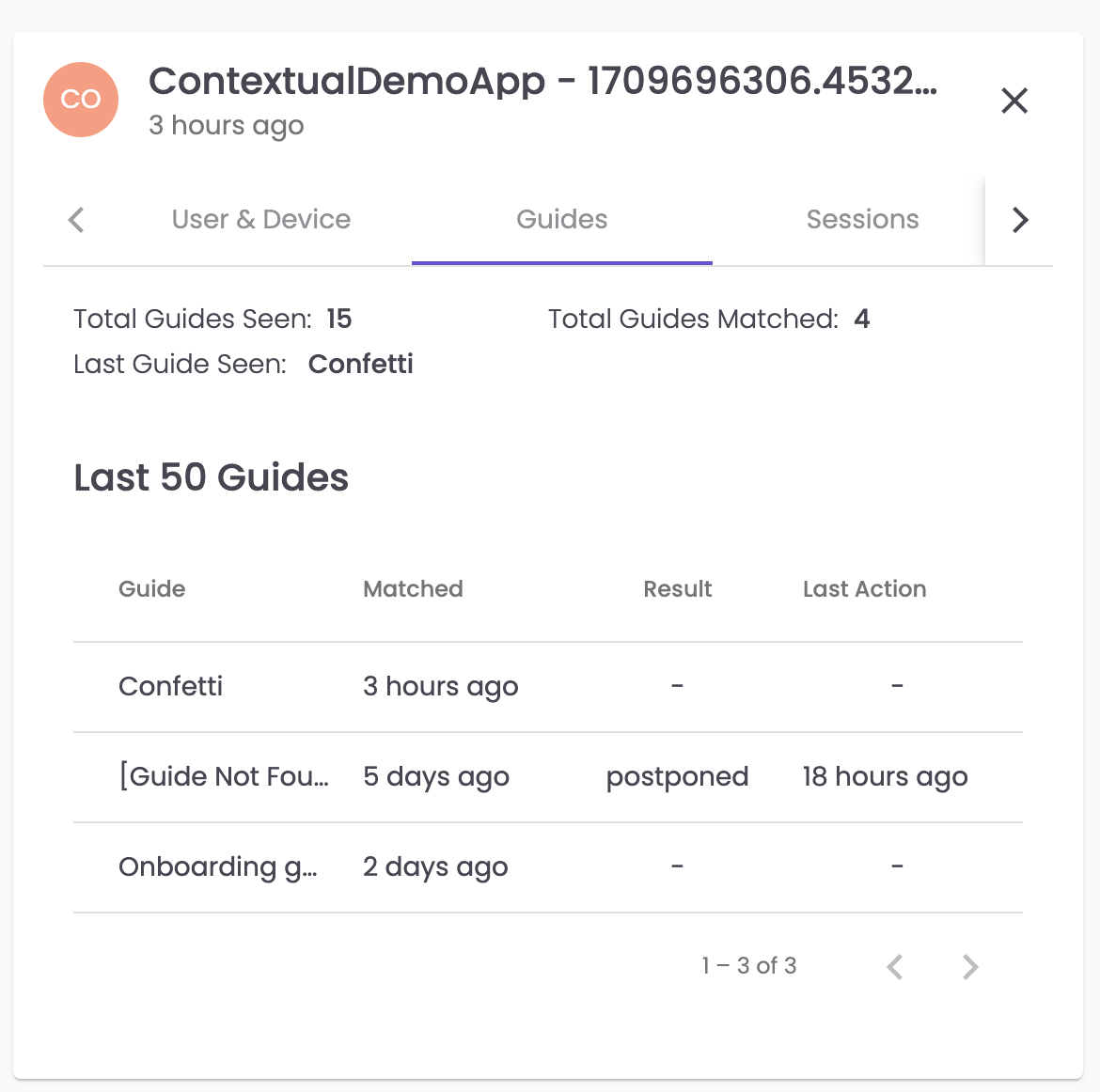
If you see that your user/device has no match, then check that your device fits the criteria in a”WHO” selection. If you believe there is something else wrong, please contact us at support@contextu.al.
If you see that your device has matched, but you are unable to see the Guide, then there are a couple of things you need to check:
- If your Guide is on a specific page, then make sure that you are visiting the correct page.
- If your Guide is a tip, then check if there is any content that changes on the page.
- Sometimes, if there is dynamic content on a page and you have placed a tip on the content, then our SDK will be unable to find the target, and the Guide will not be able to be shown. Try placing the tip on a target that you know is not dynamic and always on the page.
- If that still doesn't work, then there may be something wrong with the integration that our SDK can't recognize the page or content properly. Please contact us for help in this situation at support@contextu.al.