Testing your Mobile tips/guides with your teammates/colleagues¶
You've mastered the creation of guides and preview mode, now you want to share with co-workers on their phones. When is the best time to share guides with your colleagues? What is the best approach?
Contextual's Preview Mode currently only works with one phone, so to test with your UAT group or other colleagues before-release.
Currently you need to enable the guide whilst targeting the audience to just your test user group - then when people see the guide, they get a single shot to review it (because we don't want to continiously show the same guides).
Problems your teammates might have¶
- "I'm not seeing the latest version"
- "How do I see it again? I updated but its not showing on Mary's phone"
The answer is usually to use the "re-run" function on your guide. This is a powerful function that removes the guide from other device caches (with some delay) and replaces with the new version.
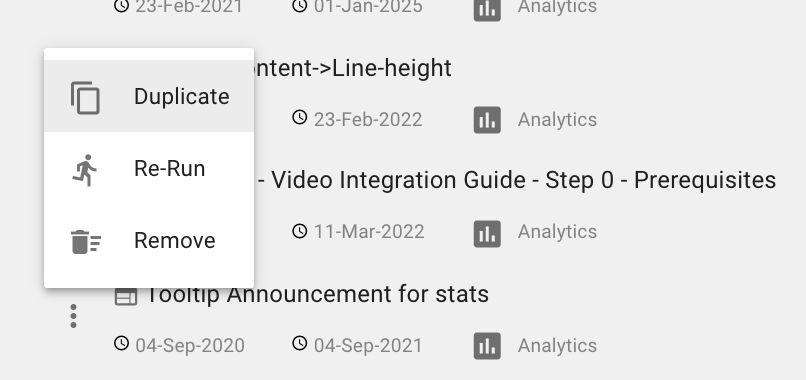
This video covers the process that will make sure everyone is seeing your latest version.
Recap¶
-
When editing, use Preview Mode until you are 99% happy
-
Preferably disable your guide to end users while doing this.
-
When ready to show/test with some colleagues:
1 2 3 4 5 6 7 8 9
a) Save b) Disconnect from Preview mode c) Check your Audience selection is restricted to colleagues d) Enable and wait for green "Running" e) Background and Foreground the App to get the latest.
If you make changes and want to see the next iteration, you can "re-run" the guide but follow steps (d), (e).