Wordpress Integration¶
Requirements¶
This setup assumes you have already setup your App Key on the Dashboard
Integration Steps¶
STEP 1. If you don't have already, get a Custom Javascript plugin for your Wordpress installation

STEP 2. Referring to the WebSDK Integration copy paste the code and replace the app_key for your App.
STEP 3. To identify users by name you may want to alter the script to get the Wordpress "username" and set that as the Contextual user_id.
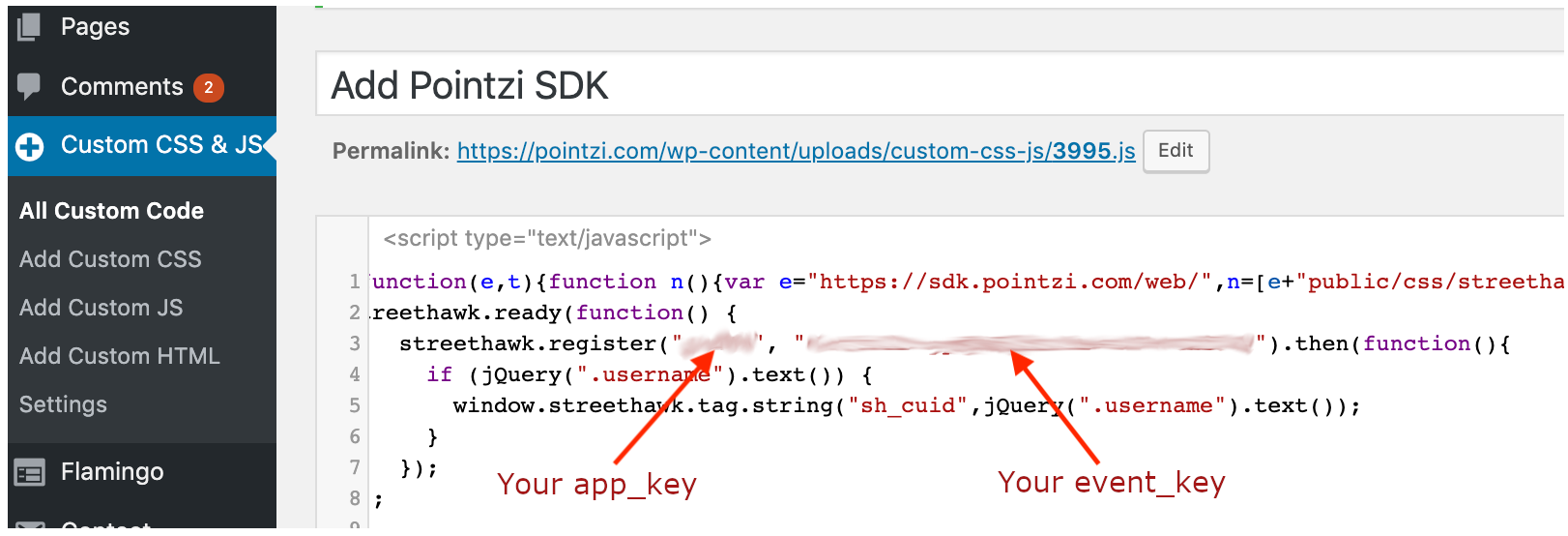
Your Javascript should not look like the snippet above. Here is the snippet to cut-paste:
1 2 3 4 5 6 7 | |
STEP 4. Login to Wordpress on another browser tab and reload the page.
STEP 5. Go to https://dashboard.contextu.al/users and sorting by "Last Seen" you should see your name in the identifier column.
Last update:
2023-11-22