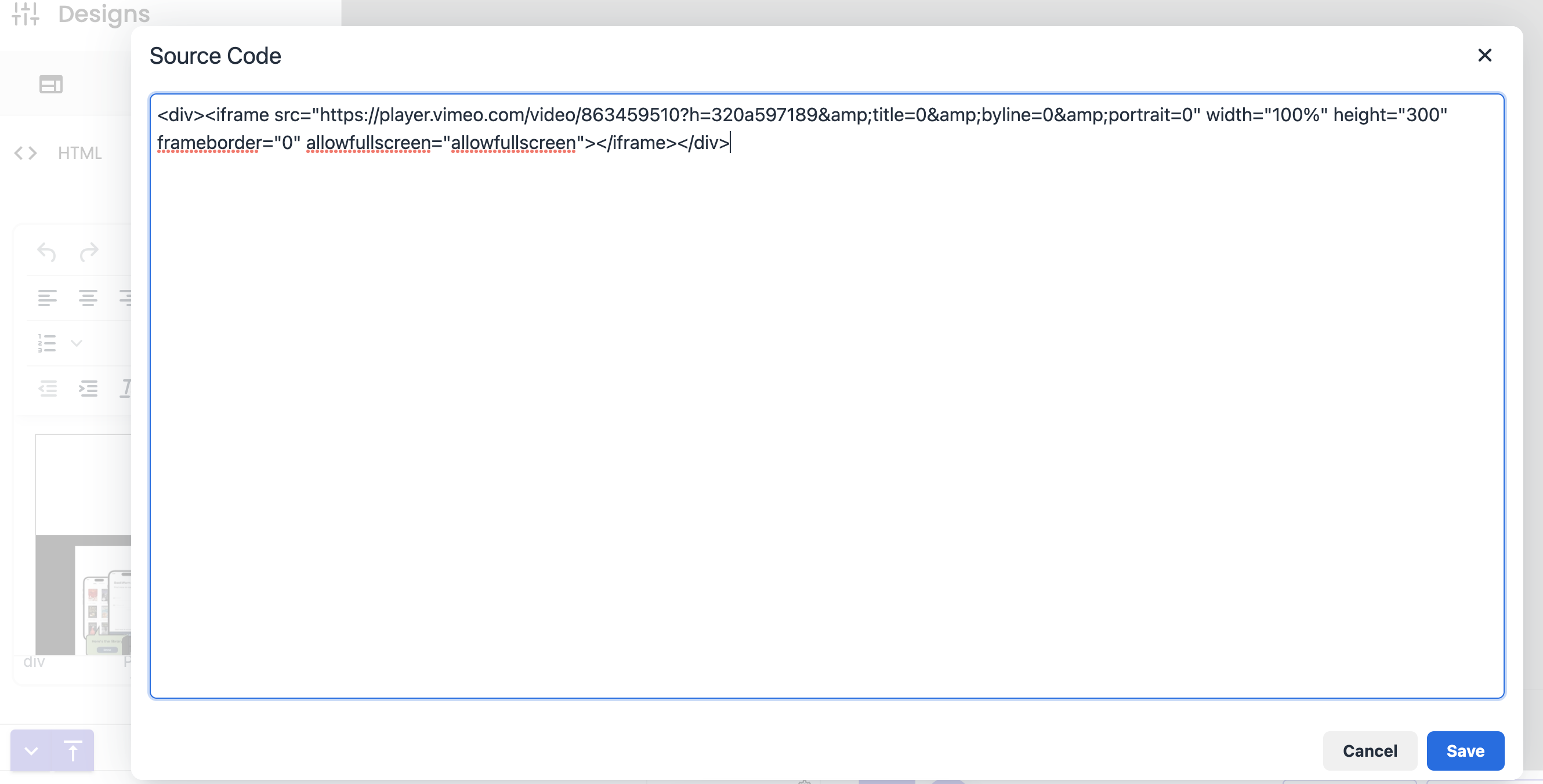Using the inApp Video Templates¶
Both Mobile and Web Guides can be created to embed streamed videos. For Mobile guides, this is done in the Dashboard, for Web guides this is done in the Contextual Creator Chrome Extension.
Note
Contextual does not host videos, you do not upload them, you must embed videos from another internet accessible location. Preferably this will be a reliable streaming service like Youtube or Vimeo (examples below) but it is not limited to these. If you have a streaming provider you require access for, please notify support@contextu.al and we will add instuctions here. We do not recommend hosted videos as files - refer to this Google search for explanations
Using Vimeo Videos¶
Vimeo Steps are:
1) Create your guide and choose a video template.
2) Go into your Vimeo video (usually in editing mode) and get the embed link. There may be an option to choose the best size and aspect ratio for the streamed video. In Vimeo, select Fixed and then the size you prefer.
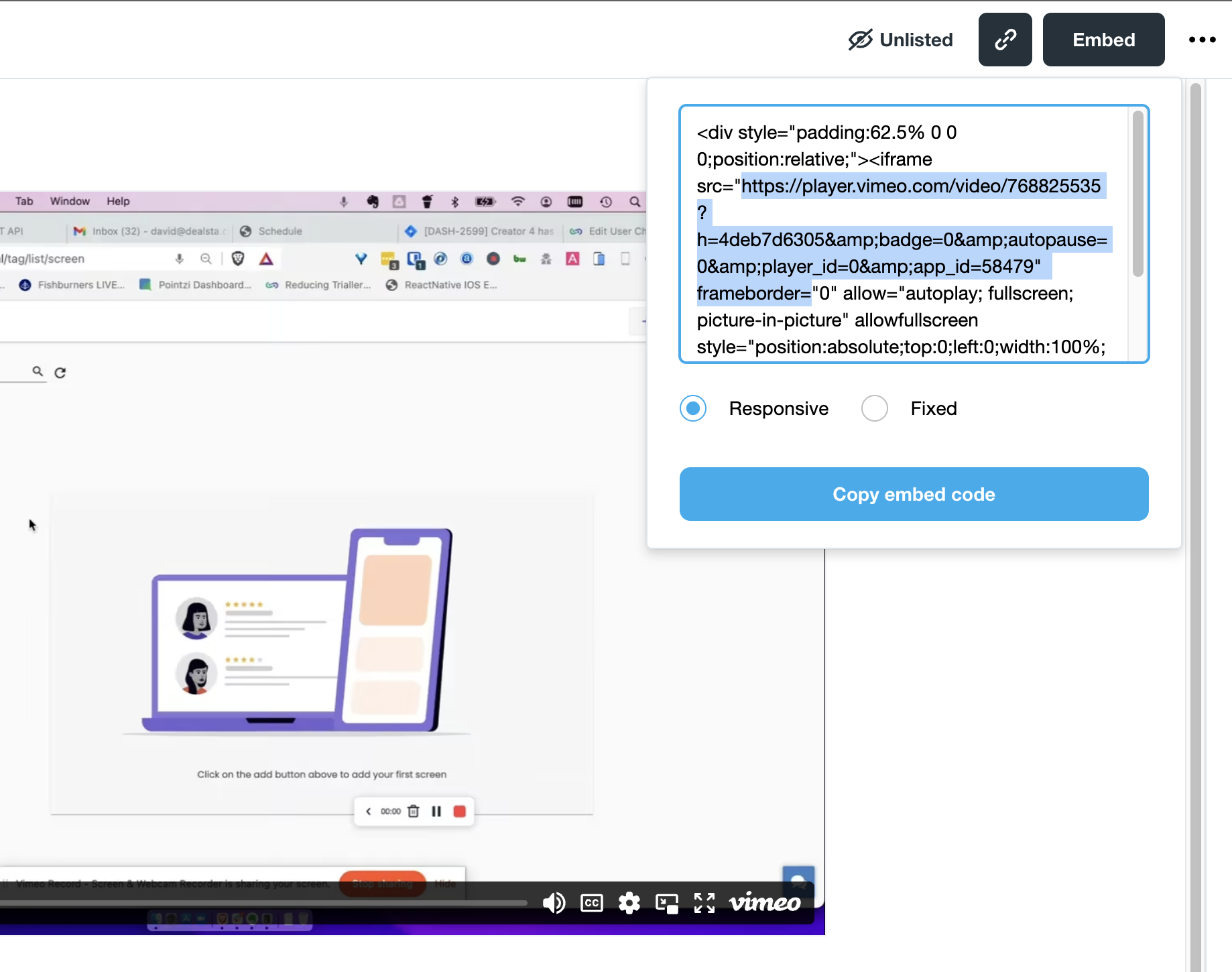
3) In the guide design, open the "HTML" section in the design sidebar (see screenshot 2)
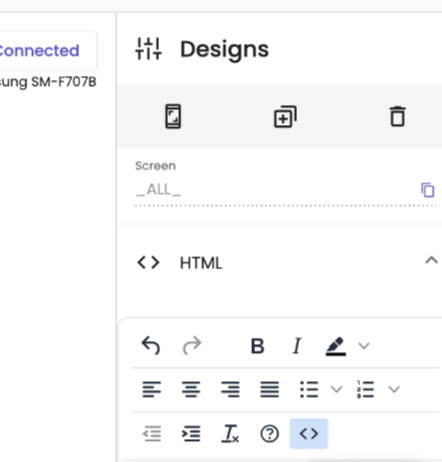
4) Click on the "<>". You will get a popup dialog - now paste in the embed HTML from Vimeo. You will need to ensure the Container is sized correctly to the same size (or larger) when you generated the Embed code of Step #2.
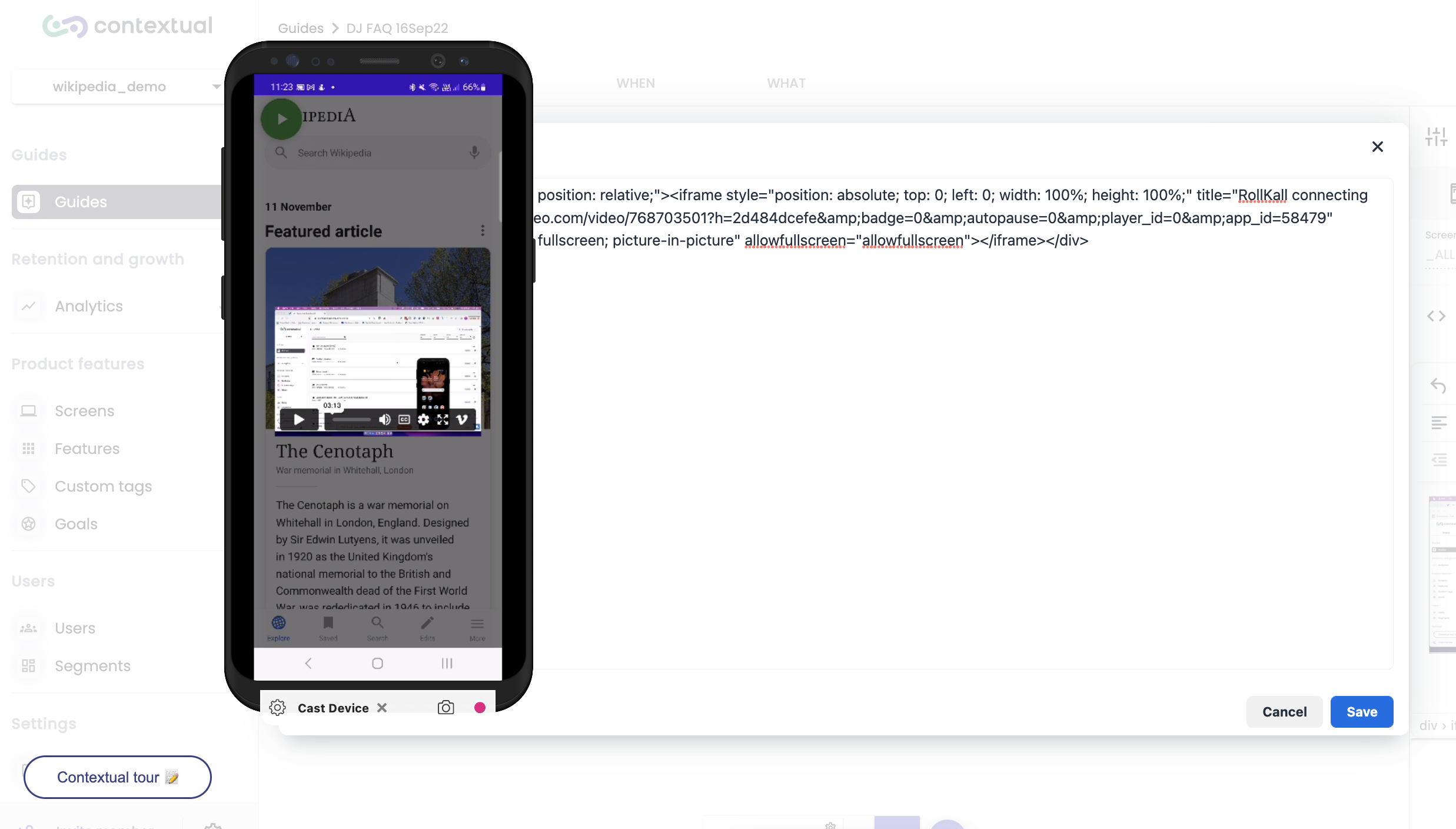
5) Save the HTML, Save the Guide, Preview etc.
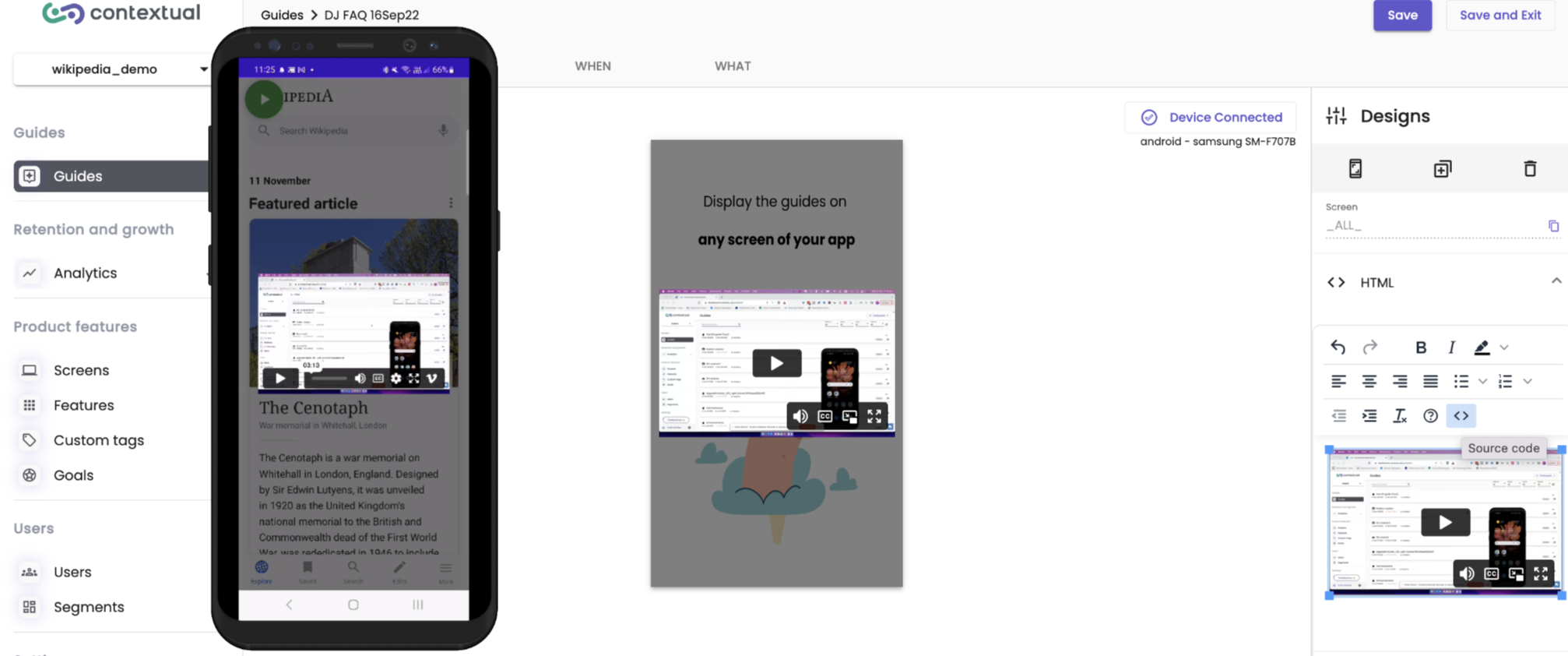
Using YouTube Videos¶
YouTube Steps are similar to Vimeo:
1) Create your guide and choose a video template.
2) Go into your Youtube video click the Share button.
3) The popup dialog will show the option for different sharing methods - choose "<>" Embed Button. Copy-paste per the steps above. Note that Youtube does not allow you to choose a video size in the embed but the default appears to be width="560" height="315, so ensure the Container is sized correctly to the same size (or larger).
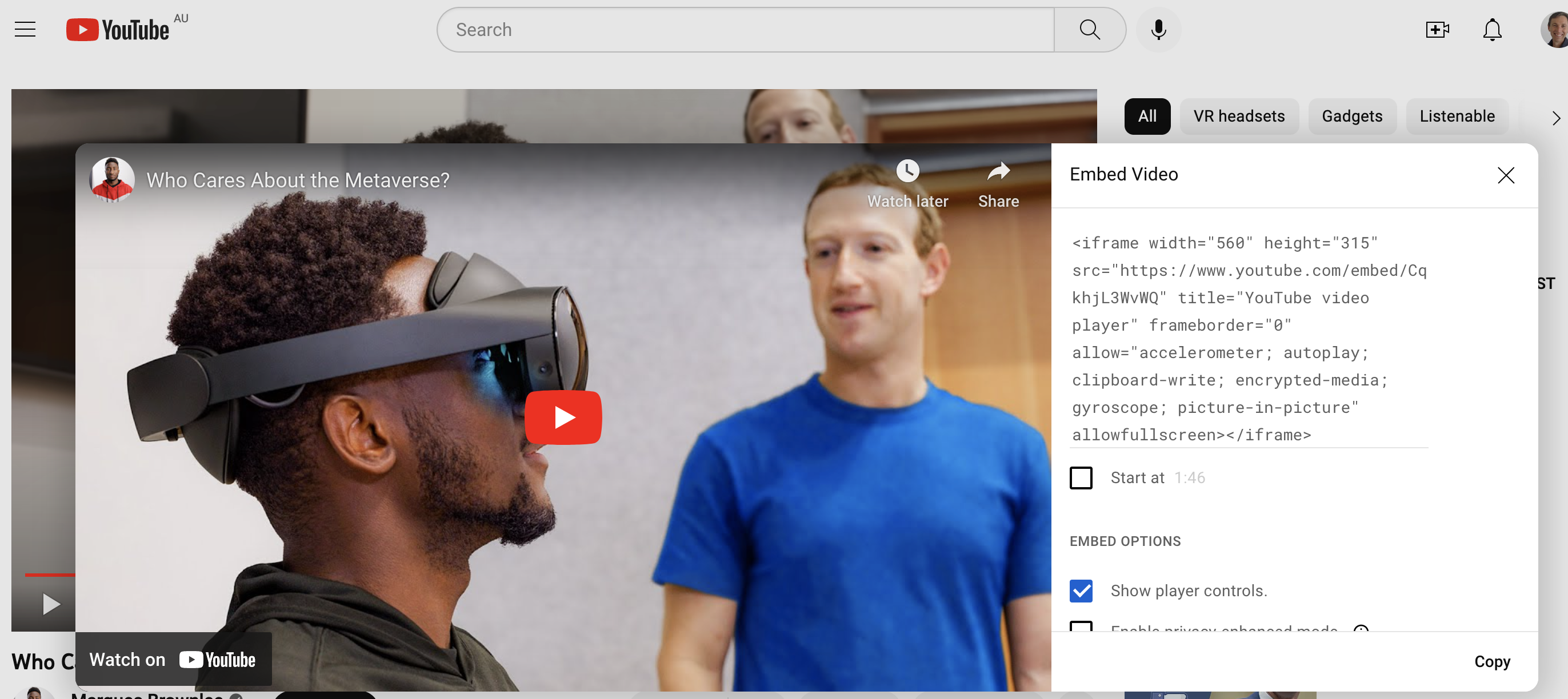
Adding video embeds in the Creator Chrome Extension¶